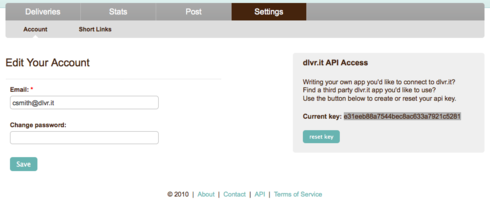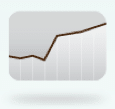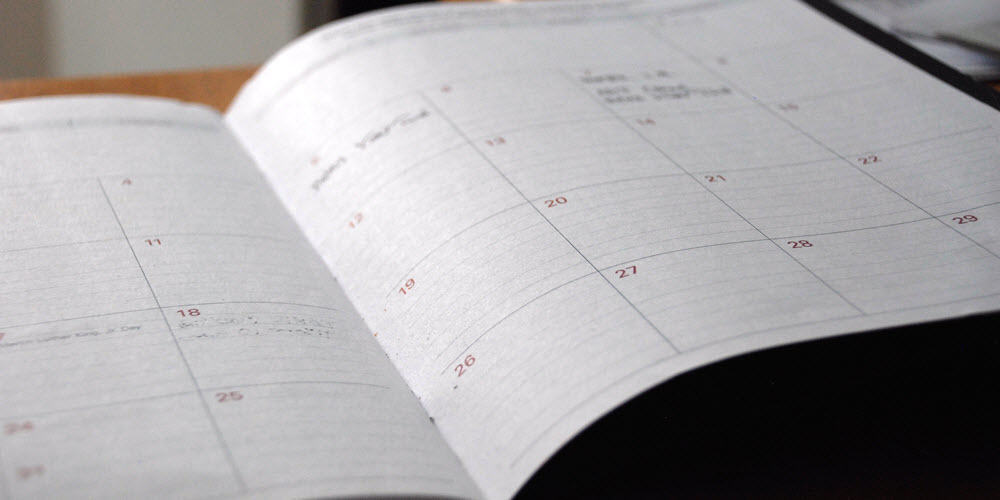Tweetie and dlvr.it: Better Together
Tweetie for iPhone users can now use dlvr.it short urls in posts from Tweetie. This means Tweetie users can now rely on dlvr.it as a single dashboard for monitoring and measuring their content distribution efforts – all click and reach stats are tracked and reported by dlvr.it. Tweetie integration has been a popular request and we are pleased to offer this enhanced service to all our Tweetie users!
We’ll be announcing additional dlvr.it integrations in the coming weeks. If you have a favorite application that could benefit from integrating with dlvr.it, please let us know. Or, if you prefer to take matters into your own hands, go ahead and code it up yourself with the dlvr.it API.
To use dlvr.it as your shortener in Tweetie:
Get your dlvr.it API key:
1. Log into your dlvr.it account
2. Go to Settings tab
3. If you haven’t created a key, click ‘create key’. Copy your current key. It should look something like this:
e31eeb88a7544bec8ac633a7921c5281
Set dlvr.it as your url shortener in tweetie:
1. Open tweetie.
2. Go to Accounts -> Settings -> Services -> URL Shortening -> Custom
3. After replacing YOURAPIKEY with your dlvr.it api key from above, enter the following string in the “URL Shortening API Endpoint” field:
http://api.dlvr.it/1/shorten.txt?key=YOURAPIKEY&url=%@
4. Save
You’re set!