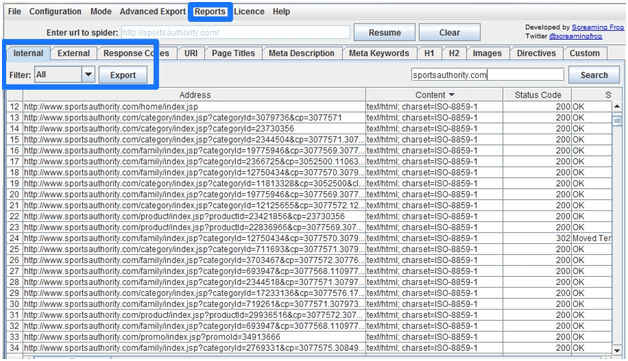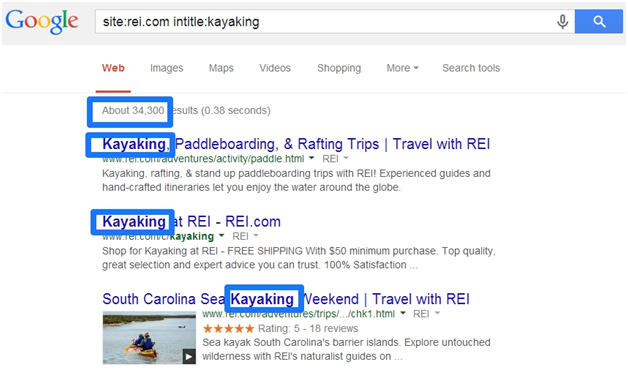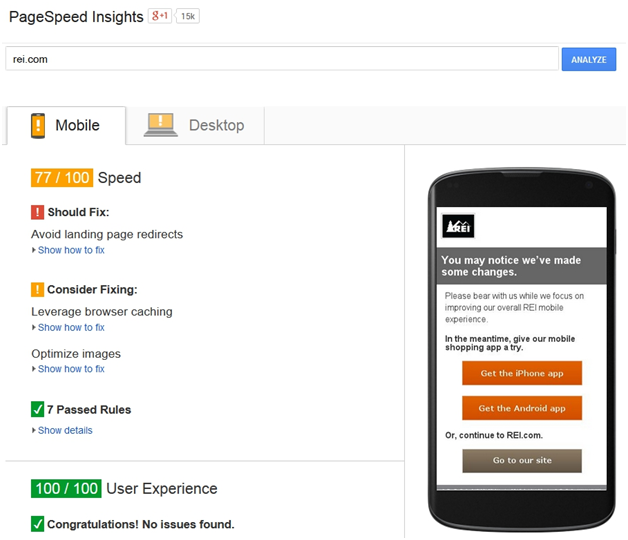How to Conduct a Basic (But Effective) SEO Audit in Under 30 Minutes
Have you ever been curious to discover what’s making your website rank high (or low) in Google and other major search engines? Have you ever wanted to peek under the hood of your competitor’s website to see what’s working well for them?
Here are some quick tips to help you conduct a basic SEO audit in 30 minutes which you can use to improve your site’s performance.
Tools
There are several tools you’ll need in order to successfully conduct your audit (most are free):
- Webmaster Tools
- Screaming Frog
- Google Site Search Commands
- WebPagetest, Google PageSpeed Insights
- Ahrefs
Webmaster Tools (5 minutes)
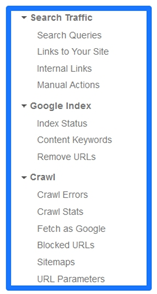
Webmaster Tools gives visibility into how content is being crawled, provides backlink data, shows which domain is set as the preferred/canonical domain and more. Spend five minutes mostly viewing the sections under “Search Traffic”, “Google Index” and “Crawl”. Under Search Traffic, you’ll see if there are any “Manual Actions” or Google penalties manually applied to your site. If there are penalties present, these will need to be resolved first before the site can perform properly.
Important Note: Google Webmaster Tools is good for viewing general trends and to find trouble spots. However, it is rarely accurate for providing true values and data. In other words, don’t rely on it as a quantitative tool.
Screaming Frog (10 minutes*)
After discovering general trouble spots from Webmaster Tools, you can then use Screaming Frog to thoroughly crawl all of your site content. It’s a handy desktop application that shows you how Googlebot and other crawlers see your content and can be used to quickly identify priority issues such as duplicate titles, 404 pages, inadvertent directives blocking content and much more. As an added bonus, it’s free to crawl up to 500 URIs (note: URIs are different than URLs).
Run Screaming Frog on any domain (competitor sites included) then export a “Crawl Overview” from the Reports tab once the crawl is finished. Even before the crawl is finished (*large sites will take longer), you can export a report anytime during the process by stopping the crawl and exporting a .CSV file with all the data.
Google Site Search Command (5 minutes)
Once you have some quantitative data from the site crawl, use the information to compare what you see in Google by using various site search commands in the Google search bar. Here are some of the handiest commands:
- site:rootdomain.com shows all indexed pages under a domain
- site:rootdomain.com -www. shows subdomains indexed
- site:subdomain.rootdomain.com shows all content indexed on a particular subdomain
- site:rootdomain.com inurl:keyword shows all URLs containing a particular keyword
- site:rootdomain.com intitle:keyword shows indexed pages with a specific keyword in the title
What’s important here is that you use the above search commands to compare what you discovered in your Screaming Frog crawl and contrast that information with actual content Google has indexed.
Quick tip: Generally speaking, if your site crawl reveals a site has more content (HTTP pages) than what is actually indexed in Google, the site has crawling/indexing issues. In contrast, if there is much more content indexed in Google than what is found in your crawl, then there are duplicate content issues (seek Panda-specific solutions).
Page Speed (5 minutes)
There are multiple page speed tools that can give you exhaustive action items for your developer. Some of the best are WebPagetest and Google PageSpeed Insights. These provide waterfall views, compression opportunities, script errors, broken file paths and other items which affect page load time. Additionally, you can see very specific site performance issues for both mobile and desktop browsers.
Ahrefs (3 minutes)
No SEO audit is complete without at least a quick check of a site’s backlink profile. In just a few minutes using Ahrefs.com, you can see the number of backlinks pointing to a site along with anchor text information.
You’ll like the Ahrefs anchor cloud which reveals which anchor text phrases are most used. If a high percentage of links are coming from a keyword phrase instead of the company’s brand or home page, then the backlinks are over-optimized and prone to Penguin penalties and potential manual action by Google.
In summary, you can easily complete a basic audit in as little as 30 minutes using inexpensive or free tools. The purpose of the audit should be to discover how search engines are viewing your site and give insights into what competitor sites are doing. With more time, you can use the above tools to conduct an in-depth and thorough audit. With this information, you can prioritize action items and start taking steps to improve your SEO today.