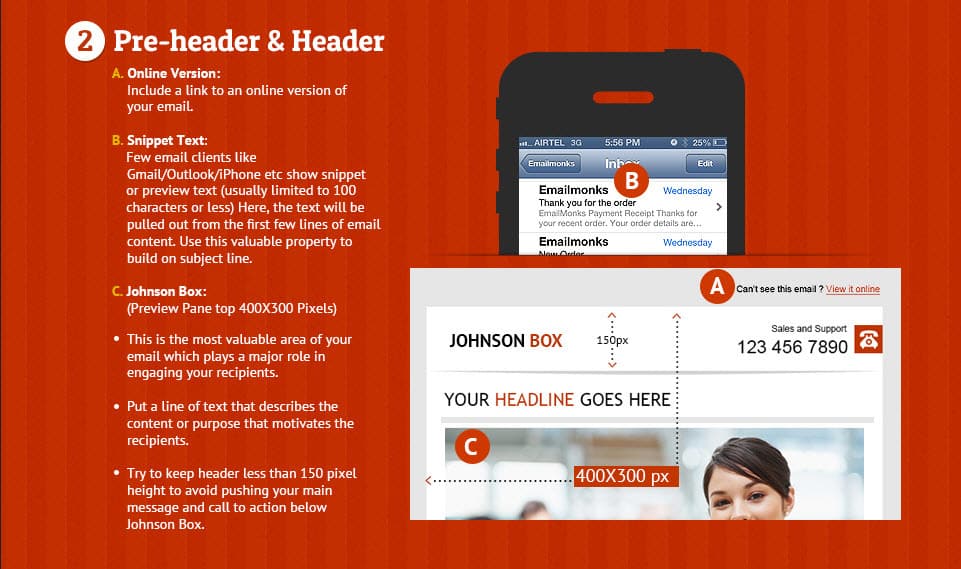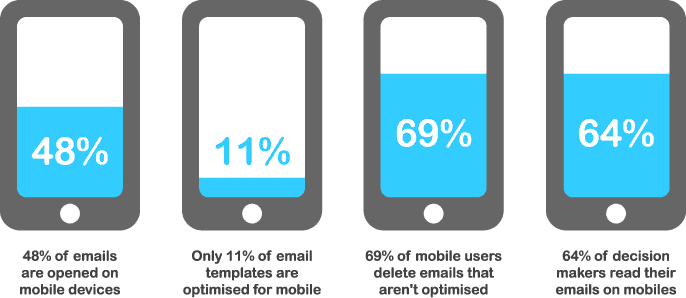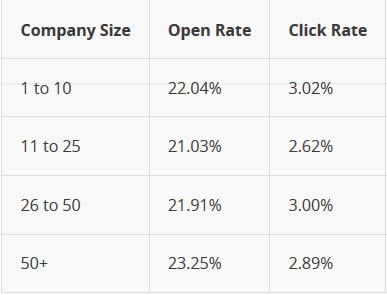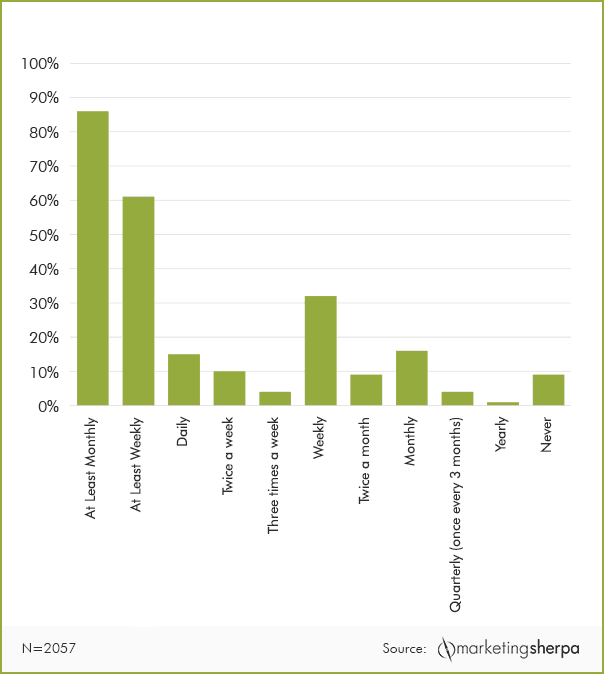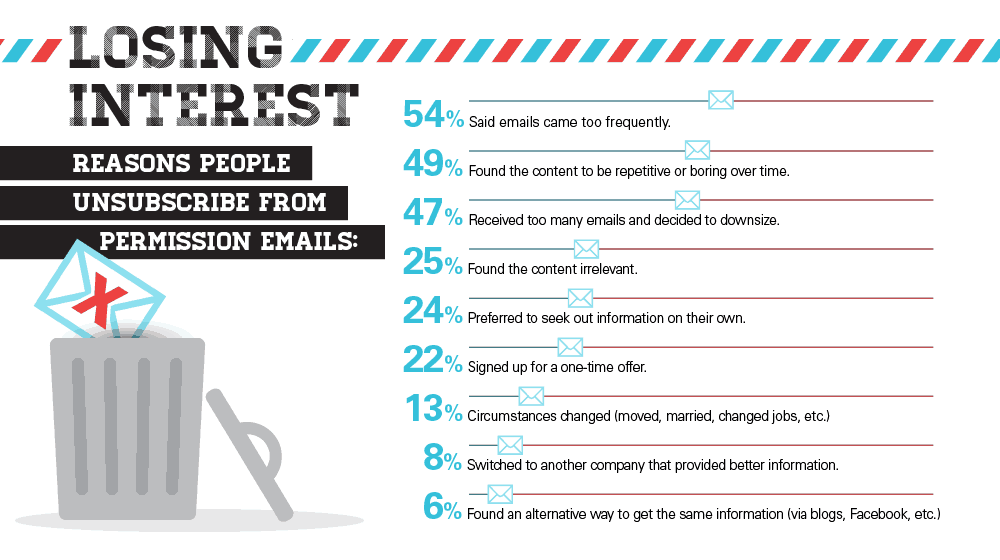The Best Strategies to Boost Your Email Newsletter Performance
Having an excellent email newsletter should be a priority for every small business.
Consider these facts:
- Email marketing is one of the most heavily used communication channels to date and is considered the third overall most effective channel for lead generation for marketers, producing 13% of all leads.
- According to the Direct Marketing Association, email sees the highest ROI for direct marketers at $39 for every dollar spent.
- An Adobe study says millennials check email more than any other age group, and nearly half can’t even use the bathroom without checking it. In fact, 98% of millennials check their personal email, at least, every few hours at work, and nearly 87% of millennials check their work email outside of work.
Top Reasons People Opt-in
For most people, submitting an email address is like handing over cash. As an email newsletter publisher, you should view the transaction as such.
Put yourself in the shoes of your audience:
→Does your opt-in process look safe?
→Do you feel confident leaving your email address?
The reasons people opt-in in the first place are varied. GetApp surveyed 500 people between the ages of 25 and 44 to determine motivations of subscribing to an email newsletter.
Answers to the question: “What’s the most common reason you subscribe to an email newsletter?”
#1: Auto-subscribe, I didn’t choose to (24.8%)
#2: For deals or special offers (22.6%)
#3: To get news updates (21.4%)
#4: Interesting articles or content (21%)
#5: To get access to restricted content (7.6%)
#6: Other (2.6%)
6 High-Converting Places to Add Email Sign-Up Forms to Build Your List
Early in my marketing career, a wise ole marketer gave me some sage advice. A small group of us were sitting around a table guessing what our customer’s wanted. This marketer said, “Just ask them.”
Want more opt-ins to your email newsletter? You need to ask visitors to sign-up and make it super simple.
Here are six great places to put in an opt-in reminder:
- Sidebar
- Footer of your website or blog
- The end of a blog post
- Content upsells (example – see yellow call to action on this page)
- Very top of your website
- Exit Lightbox (when a visitors mouse leaves the screen with the intent of browsing away, an opt-in box appears)
The Anatomy of an Effective Email Newsletter
There are many elements to consider when creating the perfect email newsletter. Knowing what they are will help you optimize them for best performance. We tested each of the following components, and they have proven to have an impact on open and click-through rates.
1 – From name and address
- The from name can be as important as the subject line because subscribers won’t open emails from people they don’t recognize. Use the “from name” to say who you are as the sender, and keep it consistent over time. For example, our “from name” for the dlvr.it blog is ‘debra at dlvr.it’ (one of our blog writers). We experimented with different authors names, and ‘debra’ had the highest open rate.
2 – The subject line
Mailchimp’s team analyzed emails sent from users to find what subject line formats resulted in the best open rates.
- Avoid Sales or Overused Words
Most people know to avoid words like “free” in their subject lines because they trigger spam filters. But you should also avoid common words associated with sales, like “help,” “percent off,” or “reminder.” These words don’t always trigger a spam filter, but many subscribers will ignore them.
- Include Localization
Personalize a message with a recipient’s first or last name to improve open rates. MailChimp research suggests including a city name is even better.
- Use Different Subject Lines
Email newsletters tend to start with high open rates, but these decrease over time. Keep your content fresh, and don’t repeat the same subject line for each campaign. If subscribers can’t tell something about your content from the subject line, they probably won’t open your campaign.
- Keep Subject Lines Short
Most people quickly scan subject lines to decide if they’ll open or ignore the email, so don’t expect subscribers to dig through your subject line to figure out if they’re interested. Keep your subject line to 50 characters or fewer.
- Tone Down Promotional Emails
Keep the message straightforward and avoid splashy promotional phrases, phrases in all capital letters, or exclamation marks in your subject lines. Subject lines framed as questions often perform better.
3 – The pre-header or snippet
The pre-header is the subject line in Gmail and inboxes on mobile phones. Most email clients allow you to customize this.
4 – The header
According to emailmonks.com, the top part of your email is one of the most valuable areas of your email. Typically, this space is where you place your logo. It plays a significant role in engaging subscribers.
5 – Email body and offer
Use the following:
- Images, short sentences, and paragraphs
- Design elements like spacing and dividing lines to distinguish the content sections from one another
- Bold typeface and subheads to make certain words stand out
- Bullet points to showcase benefits
- Web-safe standard fonts (i.e. Arial, Comic Sans, Courier New)
- Ideal font size for body copy is 14 pixels and title is minimum 22 pixels, which provides a better mobile experience
6 – Footer
The most important element to include in your footer is the line that reminds your readers how they subscribed to your email newsletter. Having a footer will help decrease chances of someone calling you out for SPAM.
Other items to include in your footer:
- Contact details
- Unsubscribe link
- Link to your website
- Links to share email with a friend
- Reason how subscribed was “opted in”
Optimizing for Mobile
With most people having smart phones at their side, it is no surprise that 90%* of people are accessing email on their mobile devices, and 42%** of them are opening email newsletters on their phones.
Your email newsletter needs to be mobile ready.
Most email clients will automatically create a mobile version of your email newsletter, but there are some things you need to keep in mind:
- Keep email width under 600 pixels
- Clearly state call-to-actions and make them tappable, centered and minimum size of 44×44 pixels
- Use a single column Email template design
- Make sure your email vendor uses Responsive or Scalable email coding standards. Using these standards allows for better shaping of your email newsletter on various screen resolutions.
* Exact Target
** Litmus Email Analytics
8 Email Newsletter Success Metrics
You sent your email. You agonized over the content and layout. Now you cross your fingers. Is an open rate of 15% – good? What about a click-through rate of 4%? Sounds good, right?
The biggest question I have is: How does the performance of our email newsletter compare to other businesses in our market?
Mailchimp put together a great resource that allows you to compare your performance to your industry and company size. They scanned hundreds of millions of emails to determine the performance data.
Email performance data by industry:
Email performance data by company size:
The overall strength of your email list is more than just looking at open and click rates.
There are many other factors to consider. FulcrumTech put together a great plan to monitor the real strength of your email list.
Bounce Rate
This metric measures the portion of recipients who didn’t receive your email message. The bounce rate is further broken down into “soft” bounce rates and “hard” bounce rates. Typically caused by such issues as network problems or a full mailbox, soft bounces are likely temporary and eventually delivered. Hard bounces, however, will never be delivered. They’re returned to the email server because the email address is invalid or doesn’t exist. Typos in email addresses are frequently the cause of hard bounces, for example, indicating that your list needs some cleaning up.
Bounce Rate = # Hard Bounces / List Size
According to MailerMailer’s email marketing metrics report, bounce rates vary by industry, ranging from .9% in banking to 4.3% in real estate.
Unsubscribe Rate
The unsubscribe rate measures the number of people who “opt out” of your email list. In addition to measuring the quality of the subscribers on your list, it’s also a good indicator of how relevant your audience finds your content.
Unsubscribe Rate = # of Unsubscribes / List Size
Unsubscribe rates higher than 1% indicate that there’s a problem that needs to be identified and addressed.
List Growth Rate
This metric measures how rapidly your list is growing. To determine your list growth rate, subtract the number of unsubscribes and bounces from the number of new subscribers and divide that number by the previous number of subscribers on your list.
List Growth Rate = (New Subscribers – Unsubscribers – Hard Bounces) / List Size
Inactive User Rate
The inactive user rate measures the number of recipients on your email list who haven’t opened your emails over a period that you believe indicates they’ll likely never open again (e.g., six months for a monthly newsletter list). Sending to people who repeatedly don’t open your emails can lower your email reputation and decrease your inbox delivery rates.
Number of Subscribers Who Haven’t Opened Your Emails for > 6 Months / Total Number of Subscribers
If you determine that you have a high number of inactive users on your email list, you may need to take action to help re-engage them.
Unique Open Rate
This open rate metric measures the number of people who open an email message. Are your subject lines effective? Is your message resonating with your audience? That’s what this metric helps to determine.
Open Rate = Number of Email Messages Opened / Total Number of Email Messages Sent
See the open rate charts above to compare your open rate to industry averages.
Click-Through Rate
The click-through rate measures how many times someone clicked on the links in your email message. The more relevant your content and marketing messages are to your audience, the higher the click-through rate. If your open rates are high, and your click-through rates are low, you’re doing a great job of generating interest in your emails, but the content is not resonating.
Click-Through Rate = Total Number of Unique Clicks / Number of Links in the Email x Total Recipients
See the click rate charts above to compare your click rate to industry averages.
Click to Open Rate
This metric is the ratio of unique clicks as a percentage to the unique opens. It measures how effective your message is in motivating recipients to click a link once they’ve opened your message.
Click to Open Rate = Number of Unique Clicks / Unique Number of Opens
Click to open rates should be in the range of at least 25% to 30%.
Conversion Rate
Are you getting the results you’re looking for? That’s what this key metric tells you. The conversion rate tells you how many of the people you sent the email to actually clicked all the way through to complete the desired conversion – such as making a purchase, completing a survey, or signing up for your e-newsletter.
Conversion Rate = Number of People Who Converted / Total Number of Recipients
Reducing Unsubscribe Rates
You worked so hard to get visitors to subscribe to your newsletter. Email subscribers are valuable. However, like death and taxes being a sure thing, so are opt-outs.
The question is how do I reduce my overall churn rate. If you receive less than a 2% unsubscribe rate, you are within industry norms.
“List churn” refers to how many subscribers fall off your list every year. They can fall off due to:
- Hard bounces (e-mail message that has been returned to the sender because the recipient’s address is invalid)
- Changed email addresses
- Because they unsubscribed
The Direct Marketing Association states that list churn can erode up to 32% of a list each year. It takes a lot of list building to stay ahead of losses like that. The number one reason people unsubscribe is that they’re getting too many emails. A MarketingSherpa study found that 86% of individuals would prefer to receive an email from a company once per month.
Simple changes to the frequency of emails can help to reduce churn. There are many ways to get a sense of how frequently your customers want to receive an email from you.
MarketingSherpa suggests the following:
- Have several newsletter or email sign-up options available when customers opt-in to receive email. The more options they select, the more frequently they receive email.
- In a clear format, list the cadence of your different newsletters and email lists on the opt-in form so customers can self-select how often they want to receive email.
- Have a single email sign-up and send less frequently, giving customers an option in those emails to sign-up for more frequent emails (perhaps even just during your high season, e.g. from Thanksgiving to New Year’s Day).
- For customers who click on the unsubscribe link, give them the opportunity to opt down (receive email less frequently), not only to opt out.
- Test different frequencies, and see how they affect total revenue and unsubscribes.
The following infographic by Litmus offers a visual breakdown of some of the most common reasons why people unsubscribe from emails. Litmus and MarketingSherpa found frequency is the number one reason why people unsubscribe.
A study from MailChimp has established that frequency and engagement are negatively correlated, meaning that as businesses send email more frequently, their customers tend to engage less with each campaign.
What can you do to reduce email churn?
Follow these best practices from email service providers:
1 – MailChimp: Survey unsubscribers for feedback
Set up a survey for when people do unsubscribe to poll them on why they decided to leave your list. Make any necessary changes to keep current subscribers happy.
What’s your email newsletter strategy? Questions? Something we missed? Let’s discuss in the comments.