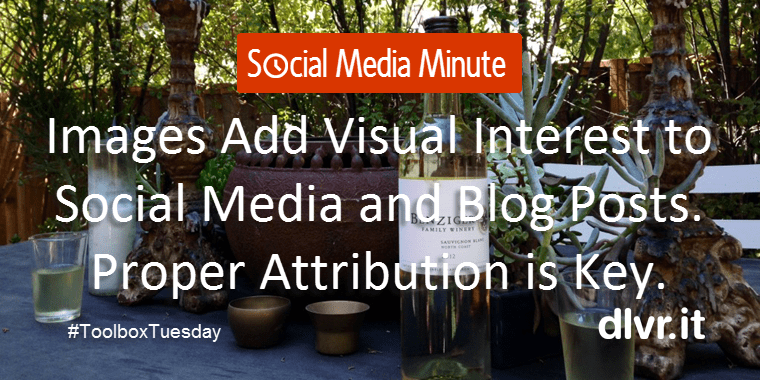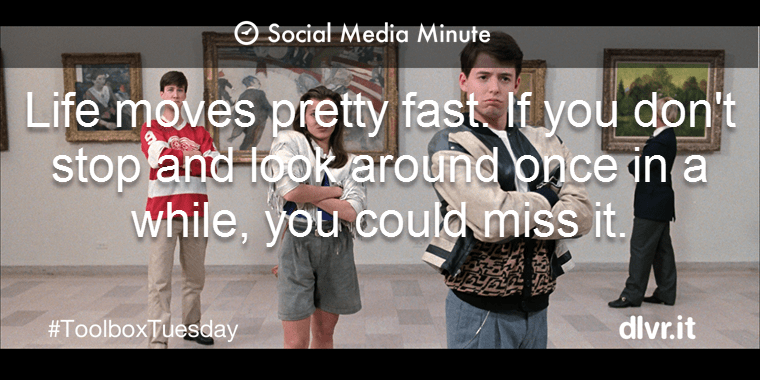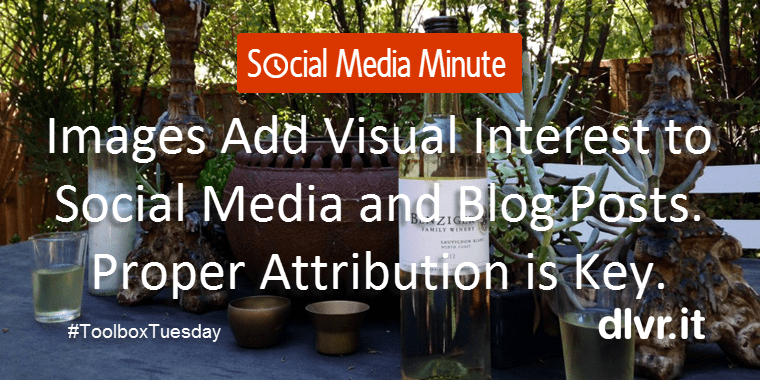
Basic Image Attribution and Optimization Rules for Better Social Media and Blog Posts
(#ToolboxTuesday) If you’ve been reading our blog lately, you may have noticed a couple recurring themes. We spend a considerable amount of time discussing the importance of using visuals in social media posts and tools for photo posting to help deliver these posts with captivating visuals. The use of visual content and social media go together like peanut butter and jelly, or, in my case—especially on a Friday afternoon living in the Napa Valley area of California, a glass of Benziger Sauvignon Blanc and Humboldt Fog cheese.
Being the new kid on the block with limited experience in proper image attribution and optimization I wanted to dig deeper into the following three questions on images and using them in your social media and blog posts. I also thought it would be timely to provide a refresher on image optimization:
Question #1: What are some easy to use, low cost, tools you can use to source images for your blog posts?
The cost of a professional stock photo can easily exceed the budget of the average small business. That’s where free services come in handy. Buffer created a great list of free image sources for your social media and blog posts.
At dlvr.it, we’ve found the following two sources work quite well for us: Flickr and Death To The Stock Photo
- Flickr makes it easy to search through a large bank of photos with a Creative Commons license. Creative Commons is a non-profit that offers an alternative to full copyright. Flickr was one of the first major online communities to incorporate Creative Commons licensing options into its user interface, giving photographers around the world the easy ability to share their photos on terms of their choosing.
- Death To The Stock Photo is also an interesting model. You can’t download from their website, but if you sign up for their newsletter they send you monthly images. If you have the time to wait for the perfect photo, Death To The Stock Photo might work for you.
If you are in a hurry, and taking your own photo is not an option, photos.com by Getty Images or Shutterstock are two additional great low cost resources.
Question #2: Is there any quick “cheat sheet” on using images from the web?
Short answer: Not really. Despite popular rumors, taking another person’s image or graphic and giving them a “shout out,” linkback, or any other type of attribution does not negate copyright infringement.
Sara Hawkins published an informative post on the best ways to be sure you’re legally using online photos. A big take-a-way from her article is:
#1 Take-away: Using someone else’s work without their permission is not only wrong but also may be illegal.
So, what can you do to avoid plagiarism and copyright infringement?
- Take your own photo (yes, I know, not realistic…see #2 below)
- If you’re not a budding photographer, use public domain images
- Signup for a photo-sharing site using Creative Commons photos. As mentioned above, Flickr is a great source of these.
Question #3: What is the proper use of citing images in your blog post?
Most photo sharing sites require image attribution. Creative commons images are a great resource, but you have to know what the specific license means so you don’t get caught violating a right-holder’s license. One of the biggest challenges is the commercial/non-commercial determination. I found the following helpful in explaining the difference between various creative licenses on Flickr:
Attribution means: You let others copy, distribute, display, and perform your copyrighted work – and derivative works based upon it – but only if they give you credit.
Noncommercial means: You let others copy, distribute, display, and perform your work – and derivative works based upon it – but for noncommercial purposes only.
No Derivative Works means: You let others copy, distribute, display, and perform only verbatim copies of your work, not derivative works based upon it.
Share Alike means: You allow others to distribute derivative works only under a license identical to the license that governs your work.
Once you understand the different requirements for image attribution, here’s a handy guide on how to cite:
To name the person who owns the picture: Do it right under each picture you use. It is a good idea to use full name and check if you spelled it right. The image credit should be put either right beneath the photo or on the right/left side, depending on what position looks best in your blog post.
If you find the original source of the image on the photographer’s website, you should use the following format of your image credit:
Image by [Author’s Name with a hyperlink to the image owner’s website].
If, on the other hand, you find the image at a website that is different from the author’s website, you should use the following format:
Image by [Author’s Name with a hyperlink to his/her website] via [Name of the website where you found the picture with the hyperlink attached].
Social Media Image Optimization Tips
Now for your, Image Optimization refresher (this one may be just for me, but there is no harm in sharing):
If there is one thing to remember when queuing up an image, it is the aspect ratio. The general rule of thumb is to keep the aspect ratio of an image at 2:1.
Other Image Optimization Tips to Consider:
- Keep the width no wider than your blog column – images need to look good on your blog too!
- Create an image at least ~500 px wide if you want your image to be a big part of the update. It’s ok to create images larger than the in-stream display size. The social networks have figured out how to resize the image to their specific requirements. In-stream display sizes vary:
- Facebook: 470×246 px – minimum (shared link with photo)
- Twitter: 440 x 220 px
- Pinterest: 600 pixels (height is scaled)
- Google+: 497 x373 px
- Always use the highest resolution possible.
- Avoid getting too close to all four sides with your message. When the image is resized in social media, the text may get cut off.
Now it’s your turn. Where are you finding images for your blog posts? Have any tips on using images and image optimization in Social Media? Please feel free to share in the comments below. And remember, it only takes a seconds to include the proper image attribution.
Featured Photo by: Debra Garber