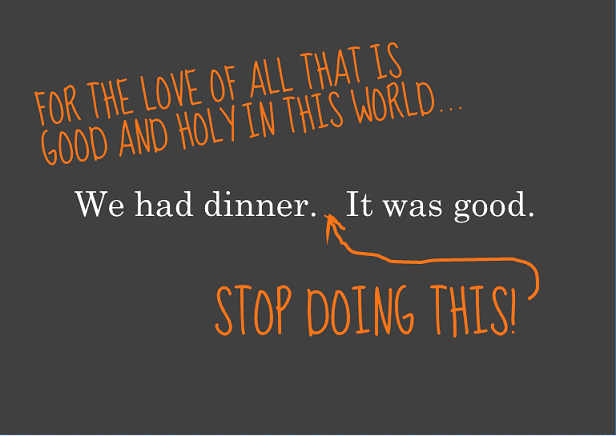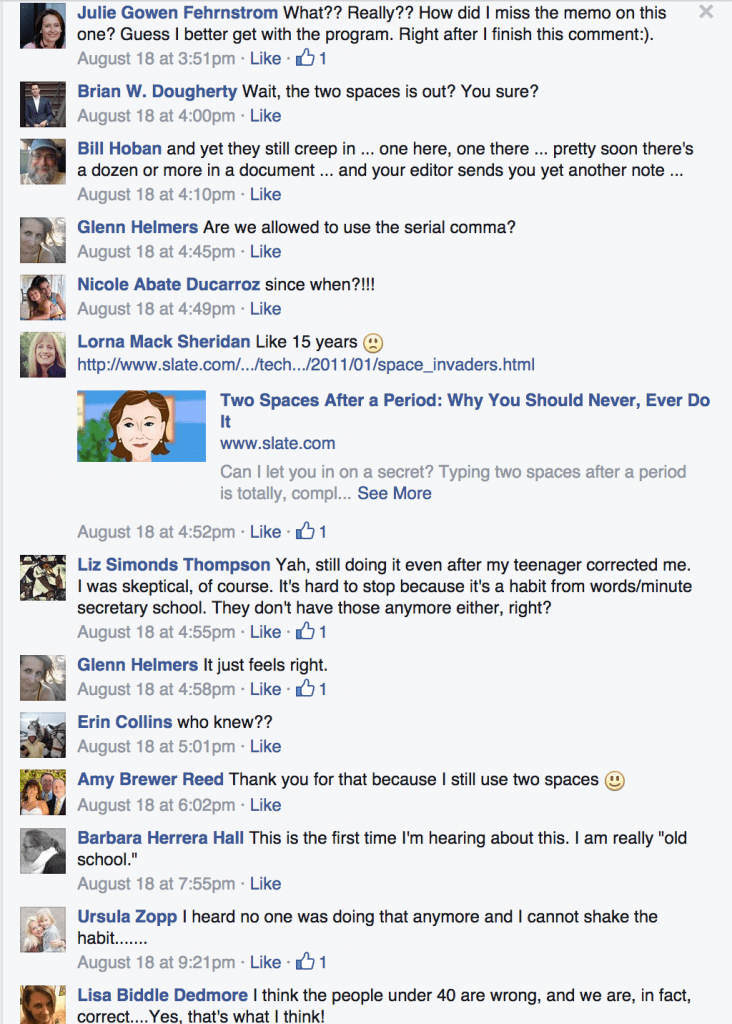How to Prevent Blog Post Blunders and Other Grammar Pet Peeves
One of the many hats I wear, both at home and at work, is spell check queen and Copy Editor. At home, I began as a spell checker, run-on-sentence catcher and grammar coach for my school-aged kids. At work, I’m a collaborator, dangling modifier catcher and moving commas and repossessing possessives editor for our social media blog posting team. I have no idea what the last sentence means, but it certainly sounds impressive.
In my various editorial roles, one of the most important things I have learned is the importance of having someone, preferably a copy editor or a meticulous well-educated friend, spell check your work. I can’t emphasize this editing process enough. I may be a decent writer, but I make mistakes (plenty of them – truthfully) and believe me, so do the experts.
When you’ve finished researching and crafting a compelling social media blog post, uploaded breathtaking visuals and believe you are ready to hit “publish” to go live — wait!
Neglecting to have a second set of eyes scan your work can lead to unprofessional, embarrassing and misleading results.
Spell Check Tip of the Week
Do everything possible to make certain your article is grammatically correct, tightly drafted and professional. The editing process is vital to the success of your social media post. If you don’t have a second person editing your posts, or if you are on a budget, here is what I suggest:
- Step away from your article and review it later when you can give it a fresh look
- Drop your copy into Microsoft Word to use as your spell check editor
- Splurge on Grammarly.com as an online editing tool
Copy Editing on a Budget
I’m fortunate to have an excellent editing partner at dlvr.it. We’ll write more about our team editing process in future social media posts (make sure to signup for the Social Media Minute newsletter to not miss out). However, regardless if we have both “signed off” on the post and set the status to ‘Ready to Launch’, I still have one more step to complete before launch.
My final editorial review process is to drop the entire post into Microsoft Word (assuming the post has not been drafted and edited in Word). I always do this!
From the original source document:
- Copy and paste into Word
- From Tools, run the Grammar and Spell check
In my opinion, Word picks up more errors than most word processors including Google Docs and WordPress. You’ll be surprised what you missed – from misspelled words to extra spaces and fragmented sentences. As this review has yielded me more corrections than I care to admit too, I never skip this final editing step.
If budget allows, in addition to this internal editing process for all our social media posts, there are numerous online editing tools and services available.
Spell Check Tool
I recently splurged on a monthly subscription to Grammarly.com. It claims to be the world’s best grammar checker. Quite a few educators I know use the service for online editing. I plan on testing it for the next couple months and will provide a feature review.
Copy Editing Tips
There are numerous articles listing copy editor’s pet peeves.
I found a super enlighting one in Barry Feldman’s article, Copy Editing Tips: Delete + 12 More Ways to Improve Your Writing. ‘
My favorite tip from this list is something that I catch myself doing – again and again – is to use an unnecessary “that”. (See, there I go again with that unnecessary “that”):
Pet peeve #1: Cut “that” out
I can always spot an unprofessional writer by the repetitive and unnecessary use of “this,” “that,” and “these.” A specific pet peeve of mine is finding them as the first word of sentence. When you review your drafts, remove every instance of these (that) you can. See what I mean?
Pet peeve #2: _ _ 2 Spaces!
One of my newest “editorial” peeves is to check for:
- Having two or more spaces after a period
Did you know you no longer have to put two spaces after a period? I had an editorial argument with my young daughter about this. She was adamant her teacher only wanted one space after each period and would be “marked down” for two.
This extra space “not necessary” thing was news to me and clearly dated me. However, once I read this article from my friend Lorna’s Facebook stream, Nothing Says Over 40 Like Two Spaces after a Period!, I totally, completely, utterly understand.
Lorna is the Education Editor for our local paper, The Sonoma Index Tribune. To quote her, “I have repeatedly been reprimanded by my editors over this. It is a HARD habit to break.” Apparently, I’m not the only one to not get the memo. The comments Lorna received from her friends and followers, who are obviously over 40, and her editor were hilarious:
I started looking at this extra space thing as a time-saving tip for the over 40 crowd.
Let’s do the math:
My typical post has 1000 words with 100 periods. It takes me 1/8 of a second to hit the space bar. OK…if my math is correct, by hitting the space bar just once 100 times, I have saved myself 12.5 seconds. Whew… I’m filing this under productivity tips!
As an editor, how do you catch the two spaces? Other than just previewing the copy, use the “find and replace” function in Word to hunt down the double space and replace them all with single spaces –presto-o change-o!
___
What are your copy editing pet peeves? What editorial services do you use to spell check your blog posts? We would love to hear from you!