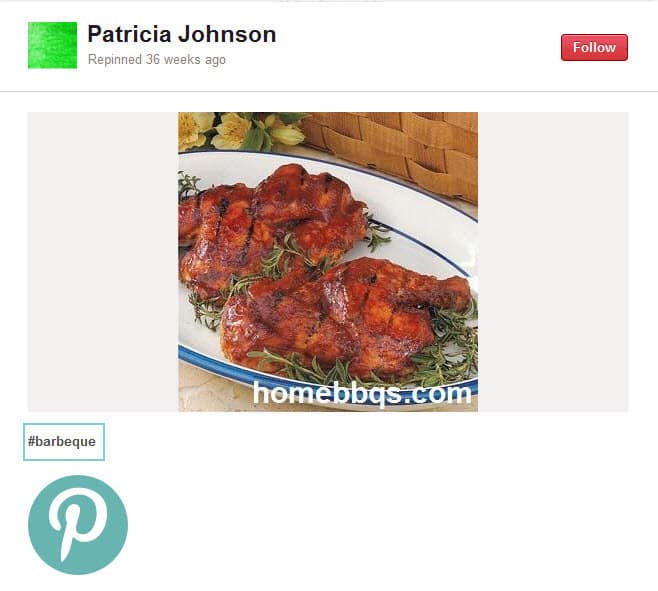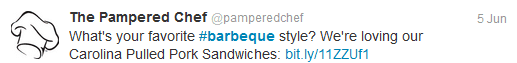Hashtag 101: What are They and How to Use Them Effectively
Including a hashtag is an important part of any social media marketing strategy. Picking the right hashtag for your social media update can boost its reach significantly. This 101 guide walks you through everything you need to know about creating the perfect hashtags on Twitter, Facebook, Instagram, and Pinterest.
Imagine…
You’re standing in a doorway looking into a crowded room. You see millions of people gathering together in groups of varying sizes having lively conversations about politics, religion, marketing, celebrities and so on.
- You own a store that sells barbecues, and you hold classes on the “Ten Best Barbecuing Techniques”. So logically, you want to join a group interested in the subject of barbecuing. Do you just start yelling out your best tips in hopes that someone will hear you? No, not likely. You would have to discover on your own what group is interested in barbecuing – an almost impossible task.
Imagine in the center of the conversation our signs that read religion, marketing, celebrities and barbecuing. Wouldn’t that make it much easier to find your group on barbecuing?
Now imagine that crowded room is Twitter, Facebook, and Instagram and those signs are the hashtags – #religion, #marketing, #celebrities, #barbequing. As an owner of a barbecue store, hashtags make it easier for people to discover your barbecuing tips in a crowded room.
What is a hashtag?
Hashtags are keywords found within the body of text or added to the end of your status update with the ‘#’ symbol before the word. Hashtags are too social as keywords are to search. You can add them to text, video or image updates.
- Hashtags can be single words (#barbeque) or two or more words (#barbecue_grills).
- Make sure your they are relevant to your content. Using inappropriate hashtags to game the system is a form of spam.
- Keep them short and to the point. Don’t use more than two per update.
Below are examples of how they appear within status updates on various social networks.
What are the benefits of hashtags?
- Increase viewership: Similar to keywords used for search optimization, they help people discover your content in social. You can instantly become more visible and become part of a trending conversation.
- Build Social Followers: They help build social followers. If you are an authority on barbecuing, hashtags will help people find you within a room of desperate conversations.
- Create new customers: Find new prospects and customers. Monitor important hashtags in social to be able to jump on relevant opportunities. You could find a prospect in need of your service or discover a prospect unhappy with a competitor. Hashtags discover conversations that are happening ‘right now’ vs. keywords that will last a long time. It is important to set-up an alert within your favorite social media monitoring tool on the conversations you want to follow.
- Branding: They can help brand your business. You can set-up a branded hashtag specific to your business. For example, if you are running a sale, you could create the hashtag #Bobs_barbeque_blowout. If you add the hashtag to your customer communications (email, twitter), your customers can follow the hashtag to stay current on your latest promotions.
- Revenue: They help you quickly determine what people are talking about. Popular hashtags will help guide new content decisions and create new product ideas to boost sales.
- Competition: Track your competition. See what conversations they are a part of or what people are saying about them.
How do hashtags work?
Hashtags organize conversations around subjects. For example, I can go to Twitter and search on the hashtag #barbecue. My search would bring up the most recent conversations on the subject. I can save this search for reference later. I can also discover people to follow or even answer a question someone has on how to best barbecue fish on a grill. It turns a crowded room of people shouting into an organized chorus.
How do I add hashtags?
- Choose a relevant word within your social update.
- Add the # sign before the word. That’s it. Very easy.
You can add them to the title, body copy or at the end of your post. Social networks that support them (see list below), automatically understand to hyperlink any word that has the # sign before.
Keep in mind; you don’t own a hashtag. Anyone can use the same one as you.
Tip #1: To save room when adding hashtags to your status update especially for Twitter, include the hashtag in your headline. See the example below.
Tip #2: Avoid manually adding hashtags to blog posts across all your social profiles. See how dlvr.it automates the process of adding hashtags to new blog posts.
What happens when I click on a hashtag?
When a hashtag is clicked, you are taken to a results page that shows all the conversations on the same subject. See example below.
What social networks support hashtags?
Twitter, Facebook, Google+, Instagram, YouTube, Tumblr, Pinterest
How do I find hashtags to follow?
Go to the social network that supports them, find the search tool on the network, enter the ‘#’ followed by a word and you will get a list of results returned to you.
Instead of shouting into a crowded room, add hashtags to your social media updates. They will help you find just the right crowd to have a conversation with.