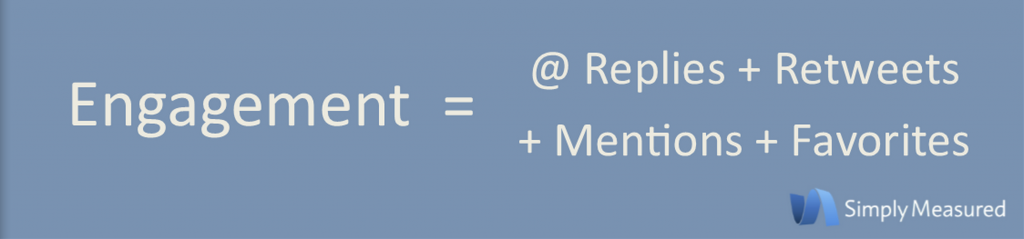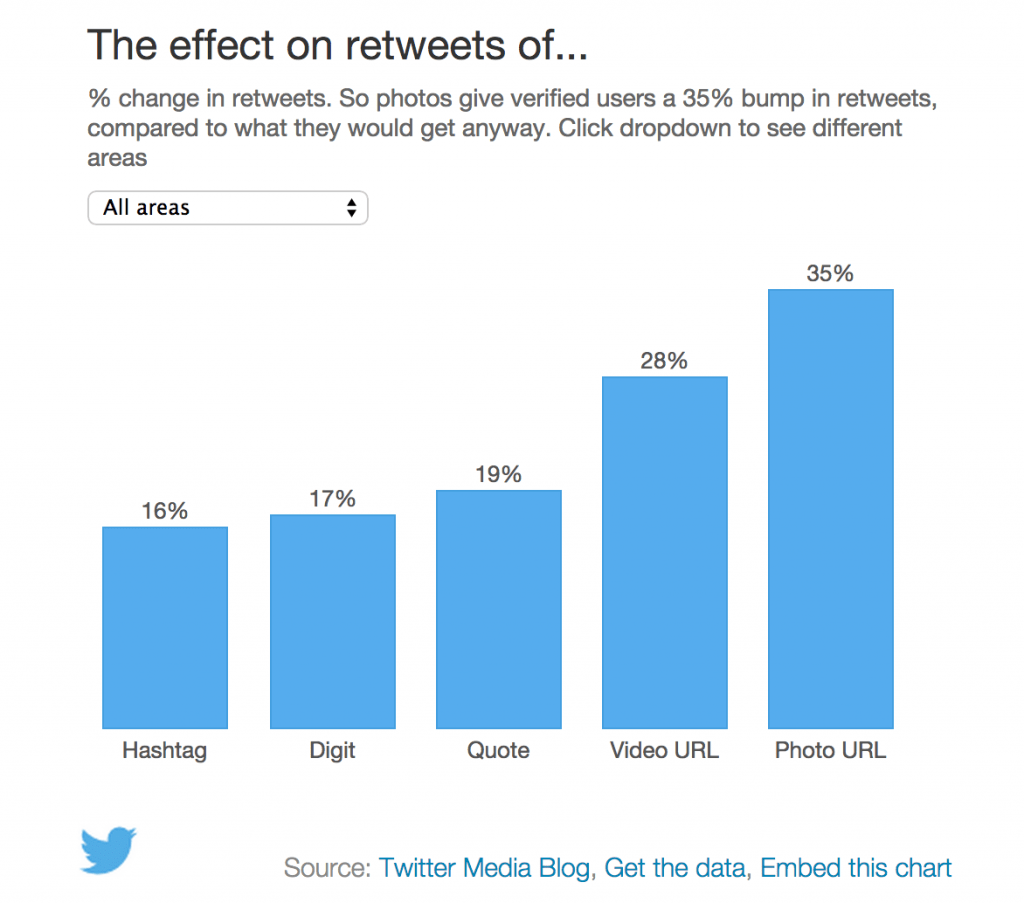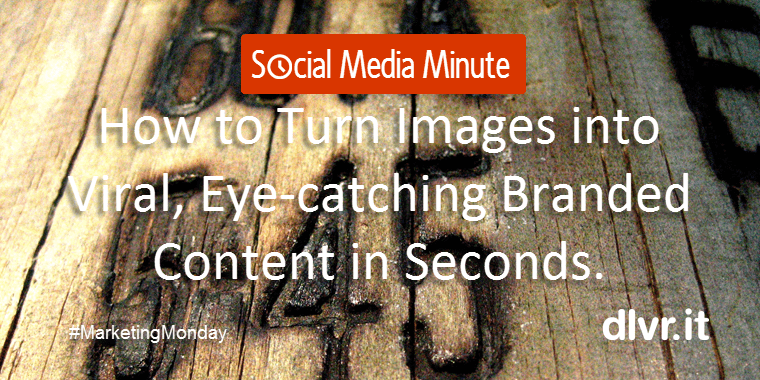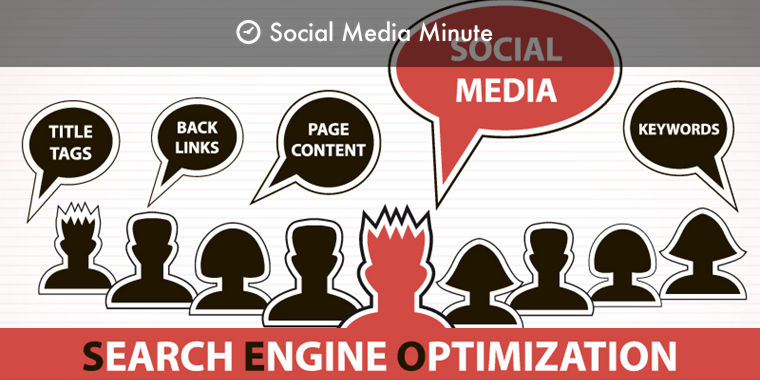Up Your Twitter Engagement to Kickstart Holiday Sales
With the holidays fast approaching, there is no time like the present to up your Twitter engagement. This week’s Social Media Minute is dedicated to sharing great tips and tools on how your business can use Twitter to drive holiday sales by improving your Tweets and upping your social media engagement.
___
Question: How do you define social media “engagement”?
- Is it getting Retweets or social mentions?
- People responding to questions or comments to your content?
- Increasing your likes, favorites, and followers?
- Having someone call your store or office after reading a social media post?
- Having a customer print out a coupon or make a purchase?
Twitter engagement contains all of the above and is exactly what it sounds like – you are engaging with users of Twitter. However, engagement shouldn’t be a passive experience. When done right, engagement can be one of the best ways to demonstrate success and brand activity.
In it’s simplest form, think of Twitter engagement as the sum of these four components:
People will…
- Retweet you
- @Mention you
- Favorite your tweets
- Follow you
Engagement on Twitter accounts for every way your fans and followers can interact with you and your business.
How to Up Your Twitter Engagement to Kickstart Holiday Sales
Here are helpful tips, tactics, and tools to boost Retweets, @Mentions, Favorite Tweets and Followers to increase holiday sales:
How to Boost # of Retweets
Twitter analyzed the content of over 2 million Tweets to help them identify which features within a Tweet have the greatest impact on average Retweets. The results confirmed that adding video, links and photos all resulted in an impressive boost in the number of Retweets.
Twitter segmented the results by sectors including TV, news, government and politics, sports and music. Not every sector showed the same results. Overall, the most striking Tweet features across all verified accounts looked at were:
- Photos average a 35% boost in Retweets
- Videos get a 28% boost
- Quotes get a 19% boost in Retweets
- Including a number receives a 17% bump in Retweets
- Hashtags receive a 16% boost
How to Increase @Mentions on Twitter
Social media mentions of your business help you increase brand awareness, social credibility and the likelihood that someone will follow you, allowing you to drive even more traffic to your site. A mention is any Twitter update that contains “@username” anywhere in the body of the Tweet. (Yes, this means that @replies are also considered mentions.)
A simple way to increase mentions and social engagement is by adding #Hashtags to your Twitter post.
According to the Daily Telegraph, Tweets with #hashtags receive twice as much engagement as those without.
What are the benefits of hashtags?
- Increase viewership: Similar to keywords used for search optimization, hashtags help people discover your content in social. You can instantly become more visible and become part of a trending conversation.
- Build Social Followers: Hashtags help build social followers. If you are an authority on barbecuing, hashtags will help people find you within a room of numerous conversations happening all at the same time.
- Create new customers: Find new prospects and customers. Monitor important hashtags in social to be able to jump on relevant opportunities. You could find a prospect in need of your service or discover a prospect unhappy with a competitor. Hashtags discover conversations that are happening ‘right now’ vs. keywords that will last a long time. It is important to set-up an alert within your favorite social media monitoring tool for the conversations (hashtags) you want to follow.
- Branding: Hashtags can help brand your business. You can set-up a branded hashtag specific to your business. For example, if you are running a sale, you could create the hashtag #Bobs_barbeque_blowout. If you add the hashtag to your customer communications (email, twitter), your customers can follow the hashtag to stay current on your latest promotions.
- Revenue: Hashtags help you quickly determine what people are talking about. Hashtags help guide new content decisions and create new product ideas to boost sales.
- Competition: Track your competition. See what conversations they are a part of or what people are saying about them.
4 Additional Ways to Boost Twitter Engagement
Alexandra Skey’s post on 6 Creative (+5 Boring) Ways To Increase Social Media Mentions On Twitter, add these following four creative ways to increase mentions:
1. Offer to Retweet. Send a message to your followers asking if there’s something you can share for them this week. Focus on people who create content that your followers will love.
Tweets that ask followers to “RT” increases the rate of retweets by 10 times; asking followers to “retweet” increases said rate by 23 times
2. Comment on Links. Don’t just share links, comment on them. Your followers don’t want to see the resources you’re sharing – they also want to know why you’re sharing them. And what you thought about them.
3. Include a “Click to Tweet”. Do you have something you want to promote on Twitter? Try sending an email to your fans or colleagues with a simple Click To Tweet. Click to Tweet allows you to compose a tweet for someone to send when they click on a link. The easier it is for people to share, the better.
4. Always Credit Sources. When you share something, credit the person or business that created it. A simple “via @Twitterhandle” is fine. Not only is it good practice to credit the sources you use, but it’s also a good way to get on people’s radar so you can start a relationship with them. (They may even thank you publicly or retweet your tweet, which will help increase your online reach.) And if you’re feeling extra social, send them a message thanking them for creating their content. You may be surprised at the response you get!
Twitter discovered that organizations that tweet 100% more @mentions grew their following 17% more than they expected.
How to Use Twitter Favorites
Favoriting tweets is quickly becoming a “thing” on Twitter – and some swear it’s more effective than ads when it comes to growing your Twitter following. Favorites, represented by a small star icon in a Tweet, are most commonly used when users like a Tweet. Favoriting a Tweet can let the original poster know that you liked their Tweet, or you can save the Tweet for later.
One way to use your Twitter favorites is to convert them into a “Twitter Favorite” feed of your customer testimonials. Use this ‘Testimonial Favorite’ feed as a way to acknowledge what your customers have written and say “thank you” for the feedback. As an added benefit, the testimonial feed transfers the “selling” of your service to a credible, unbiased recommendation written by a third party. Testimonials are one of the easiest ways to improve your website, social media and creditability. A good one can convince a prospect to buy.
Increase Engagement by Turning Twitter Followers into Customers
The best way to gain friends and fans on Twitter is to engage with people, follow others whose Tweets are interesting or meaningful to you and be an active part of the Twitter community by reading and posting high-quality information. Followers are people who receive your Tweets. If someone follows you, they’ll show up in your follower’s list, and they’ll see your Tweets in their home timeline whenever they log in to Twitter.
This quote taken from Quicksprout’s infographic on How to Increase Your Engagement by 324%, is almost as good as the saying “an image speaks 1000 words”:
Get real followers. It’s better to have 100 real followers who engage than 1000 random followers who do you no good. Why?
- Followers are 30% more likely to recommend you
- Followers are 72% more likely to buy from you
- 73% of followers want updates on future products
- 61% of followers want to offer ideas and feedback (so start engaging with them!)
- Offering you followers a special promotional offer increases the likelihood of them purchasing by 349%
Recap on Ways to Booster Twitter Engagement
1 – How to boost Retweets: Add video, links, and photos to your Tweet
2 – How to increase @Mentions: Add hashtags and offer to Retweet
3 – How to highlight your favorited customer tweets: Convert them into a “Twitter Favorite Feed” and always say Thank You!
4 – How to turn your followers into customers: Engage with your customers!
___
What do you think? How have you improved your Twitter engagement? Please add additional tips or tactics to add to this list.